
- Видео 62
- Просмотров 10 700 647
Vertex42
США
Добавлен 3 авг 2009
Spreadsheets are awesome and we want to help everybody learn how to use them. Vertex42 has been creating and providing professional spreadsheet templates since 2003. Our RUclips channel provides demos and tutorials to help you use the templates. We are also creating tutorials to help you use both Excel and Google Sheets better.
Designing Playing Cards in Excel
Hey spreadsheet fans! If you like card games, watch as I design a set of playing cards with Excel. If you would like a set of these cards, follow my Kickstarter project here: www.kickstarter.com/projects/vertex42/spreadsheet-playing-cards?ref=bvif3x
For more details, see the blog post on Vertex42:
www.vertex42.com/blog/news/excel-feature-suggestions.html
Video by Vertex42.com
Cards Produced by BoardGaming.com
Note: Artwork of final physical cards subject to change
For more details, see the blog post on Vertex42:
www.vertex42.com/blog/news/excel-feature-suggestions.html
Video by Vertex42.com
Cards Produced by BoardGaming.com
Note: Artwork of final physical cards subject to change
Просмотров: 1 652
Видео
How to Create a Gantt Chart in Google Sheets
Просмотров 895 тыс.4 года назад
Learn how to create a Gantt Chart in Google Sheets to use as a simple and powerful project management tool. This video is a useful Google Sheets tutorial for project managers. You can follow it step-by-step, or you can get the free template from the link below: www.vertex42.com/ExcelTemplates/simple-gantt-chart.html CONTENTS 0:17 Add Tasks and Dates 0:52 Create Task Dependencies Using Formulas ...
How to Customize A Calendar Template in Excel
Просмотров 94 тыс.4 года назад
Learn how to create a calendar in Excel by customizing a calendar template from Vertex42.com. Watch how to merge and unmerge cells, change the overall theme (fonts and colors), make a checklist, insert an image, and do some basic formatting. Download the calendar template from here: www.vertex42.com/calendars/2021.html Excel Basics: Editing this calendar template requires only basic Excel skill...
How to Convert Excel to PDF
Просмотров 462 тыс.4 года назад
Learn how to convert Excel to PDF using 3 different methods: Print to PDF in Windows 10, Save as PDF, and Export to PDF. 0:13 How to Print to PDF using Windows 10 (Microsoft Print to PDF) 0:51 How to Save As PDF (for new and older versions of Windows) 1:17 How to Export to PDF 2:11 Top 3 Reasons to Convert Excel to PDF TEMPLATES Used In This Video: Invoice Template: www.vertex42.com/ExcelTempla...
How to Make a Gantt Chart in Excel
Просмотров 3,7 млн4 года назад
Learn how to Make a Gantt Chart in Excel, including features like a scrolling timeline and the ability to show the progress of each task. Watch as I create the Simple Gantt Chart template from scratch, or download the template: www.vertex42.com/ExcelTemplates/simple-gantt-chart.html 👍 Remember to Subscribe and Turn on Notifications (click on the bell) THIS VIDEO: 0:20 Step 1 - Start with a List...
Google Sheets Tutorial for Beginners
Просмотров 105 тыс.4 года назад
Learn how to use Google Sheets with this basic tutorial, starting with how to use Google Drive, how to get a template, spreadsheet basics, entering data, creating basic formulas, and other need-to-know basic spreadsheet skills. Tip: Change your view settings to HD if the video appears blurry. 0:10 How to Use Google Drive 1:01 How to Get a Template 2:33 Sharing and Security on Google Drive 3:29 ...
How to Use Flash Fill in Excel
Просмотров 23 тыс.4 года назад
Learn how to use Flash Fill in Excel to quickly reformat data without formulas. Examples include separating last names and first names, fixing capitalization, combining data from multiple columns, removing extra spaces, and separating parts of addresses. Reminder: The Flash Fill keyboard shortcut is CTRL E 0:00 Getting last names and first names from a list 1:24 Reformatting in one step (and 1:...
Ghost in My Spreadsheet
Просмотров 6 тыс.4 года назад
Want to have a little office fun on Halloween? Play a trick by adding a ghost in your shared spreadsheet that appears randomly. If you aren't going to use the trick, share this video with your friends and coworkers. 👻 Like it? Remember to subscribe! FOLLOW VERTEX42 HERE: Instagram: vertex42 Facebook: vertex42/ Pinterest: www.pinterest.com/vertex42/ Twitter: twitter.c...
How to use Shrink to Fit in Excel
Просмотров 25 тыс.4 года назад
Learn how to use the "Shrink to Fit" feature in Excel. Dates and numbers that don't fit in a cell are displayed as . Using Shrink to Fit, Excel will reduce the font size automatically to fit within the cell. 0:03 The problem in Excel 0:13 Applying Shrink to Fit to fix the problem 0:40 When to use Shrink to Fit (4 reasons) 👍Remember to Subscribe! FOLLOW VERTEX42 HERE: Instagram: ve...
✔ How to Insert a Check Mark (Tick Symbol) in Excel
Просмотров 42 тыс.4 года назад
Learn how to insert a check mark (tick symbol) in Excel using 5 different methods. See below to jump to specific points in the video. CHECK MARK AND OTHER SYMBOLS TO COPY AND PASTE: ✔ ❌ 👍 ❤ ◀ ▶ ⭐ ⬜ ⚪ ± × ÷ ° ℉ ℃ ∅ 0:07 Method 1: Use the Windows 10 Emoji Panel Keyboard Shortcut 0:42 Make it a green tick symbol by changing the font color 0:54 Method 2: Use the Insert ▷ Symbol tool 1:30 Method 3: ...
How to Use AutoFill in Excel
Просмотров 88 тыс.4 года назад
Learn how to use AutoFill in Excel to create a list of numbers, dates, month names, or weekday names when you drag the fill handle. Also learn how to create a custom list. 0:03 Drag the Fill Handle to create a numbered list 0:20 Use the CTRL Drag shortcut 0:27 Fill a numeric pattern (10, 20, ...) 0:33 Fill in Month Names (Jan, Feb, ...) 0:40 Fill in Days of the Week (Mon, Tue, ...) 0:55 Fill Da...
How to Freeze Panes in Excel
Просмотров 25 тыс.4 года назад
Learn how to use the Freeze Panes feature in Excel to lock cells from scrolling. See below to jump to specific clips. 0:01 How to Freeze Rows in Excel 0:31 How to Freeze the Left Column(s) in Excel 0:54 How to freeze BOTH Rows and Columns 👍Remember to Subscribe! TEMPLATE USED IN THIS VIDEO: Personal Budget Spreadsheet: www.vertex42.com/ExcelTemplates/personal-budget-spreadsheet.html FOLLOW VERT...
Calculating Dates using Gantt Chart Template Pro 4.0
Просмотров 25 тыс.5 лет назад
This video shows how to define tasks in Gantt Chart Template Pro, version 4.0, using different sets of inputs to define the start and end dates, durations, predecessors, etc. For more information, visit the following page on Vertex42.com: www.vertex42.com/ExcelTemplates/gantt-chart-template-pro.html FOLLOW VERTEX42 HERE: Website: www.vertex42.com Instagram: vertex42 Facebook: fac...
How to Create Custom Number Formats in Excel
Просмотров 46 тыс.5 лет назад
This video provides a brief overview of how to create a custom number format in Excel to display dates in different ways, display special characters (like arrows) and change the color to red for negative numbers. To learn more and see more examples, read the full blog post on Vertex42.com at www.vertex42.com/blog/excel-tips/custom-number-formats-in-excel.html 👍 Remember to Subscribe! FOLLOW VER...
Introduction to Pivot Tables in Excel
Просмотров 21 тыс.5 лет назад
Learn how to use Pivot Tables in Excel to easily summarize data. The example uses income and expense data and shows how to summarize by account, category and date. See the corresponding blog article: www.vertex42.com/blog/excel-tips/using-pivot-tables-to-analyze-income-and-expenses.html 0:14 How to Insert a Pivot Table 1:06 Using the field list pane to construct the Pivot Table 1:54 Add a Calcu...
How to Use the Family Budget Planner Spreadsheet
Просмотров 82 тыс.5 лет назад
How to Use the Family Budget Planner Spreadsheet
Monte Carlo Simulation in Excel - Breakeven Analysis Example
Просмотров 32 тыс.6 лет назад
Monte Carlo Simulation in Excel - Breakeven Analysis Example
Handling Project Schedule Uncertainty with a Monte Carlo Simulation
Просмотров 35 тыс.6 лет назад
Handling Project Schedule Uncertainty with a Monte Carlo Simulation
How to Use the Vacation Tracking Spreadsheet
Просмотров 25 тыс.6 лет назад
How to Use the Vacation Tracking Spreadsheet
How to Use the Savings Snowball Calculator
Просмотров 15 тыс.6 лет назад
How to Use the Savings Snowball Calculator
How to Create a Vertical Timeline in Excel
Просмотров 72 тыс.6 лет назад
How to Create a Vertical Timeline in Excel
How to Create Array Formulas in Excel
Просмотров 110 тыс.6 лет назад
How to Create Array Formulas in Excel
Debt Reduction Calculator Tutorial - Use a Debt Snowball to Pay Off Debt
Просмотров 183 тыс.6 лет назад
Debt Reduction Calculator Tutorial - Use a Debt Snowball to Pay Off Debt
How to Use VLOOKUP and INDEX MATCH in Excel
Просмотров 87 тыс.6 лет назад
How to Use VLOOKUP and INDEX MATCH in Excel




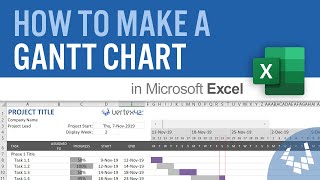




we need an updated video on this because my excel does not look like this 6 year old one and makes it really hard for me to follow it
waw
Wow
great video! I have one question, how would you configure the start/end dates to skip weekends & holidays?
this is great, How do i exclude weekends ?
Can I just say this is probably one of the best tutorial videos I've ever seen on youtube. Simple, easy to understand, straightforward, good video quality, not too long. It goes over each procedure in a way that is easy to understand and doesn't over explain. Learned so much from this one video. Thank you, I hope you make more videos in the future.
You have got to be kidding me with this video. Are you sure you don't want to go over the origin of the pie?
Very useFull❤❤❤❤
Fantastic tutorial I use it as reference
This is brilliant, but I must have missed something as the scroll function is only scrolling the first column and the rest are static.... argh!
This video is incredible, THANK YOU. One question if anyone is still reading this thread: how can I add a 3rd and 4th phase or additional tasks within a phase without screwing up the formulas and formatting? Assuming there’s a way but I’m a total newbie to Sheets and can’t figure it out. Any help hugely appreciated, thank you!
Is there a way to know where the position should be
very thankss to your channel and knowledge
It is not picking my end date and the bar is extending to the end of the calendar. How to fix it.
Can you also represent a date in the GANTT if it is only one day?
You're amazing. This is the most helpful tutorial I've ever watched in my entire life. So effective and entertaining too. Thank you so much!!!
This was incredibly helpful! Thank you so much!
Audio is too fucking quiet you stupid fucking bitch
Hi guys, I applied the formula to make the timeline dynamic, however it doesn´t work well, when I change the display week only change the row with dates but not the complete data . Do you know what´s going on?
Fuuuuu. For non-english users; watch out with , used here, use ; instead.
The volume on this is so low - I noticed the same on other videos from this same source.
Need part 2
I need a help for my formula, I want color my column using conditional formating but exclude sunday and national holidays without reducing the number of working days, can you give me the right formula, please?
Very much useful videos
Is * correct in the formula? If not correct, what is the correct one?
A guru, you are!
How do you exclude Saturday and Sunday, or any other day?
Hello vertex, thanks for a very unique video and it help us alot. I have just one question about the progress bar about the =1°AND a can't type 1° can you advise it for me how do we it done? Thanks
how add new Custom Formats ? Not Edit
heaven sent video
Thanks
Great video! Just finished building it!
conditional formatting not working for me. what did I do wrong ?
My friend this is incredible. I really am impressed/ Great value to all. Please continue. Thank you
How do I change start date from '=Today ()'
This might be the greatest video ever created
Great video, learned a lot. Thanks so much!
Thank you
Thank you so much for the many forms.
Thanks for the great video. I do have one questions: I would like to add a planned date and a real achieved date and show this in the chart to give full transparence of a project. How would I do this?
At 1:50 you select a group of 7 rows and copy to the right. When I try this it tells me all merged cells need to be the same size.
ist es möglich bei einem größerem Projekt die Aufgabennamen auch neben oder in die Balken zu schreiben?
How would we extend the table so we can fit all of our creditors if we have more then 10
you will need to buy the one that can fit 20 or 40 creditors. It's only this one that can fit 10 creditors that is free.